Safeguarding Young Minds: Filtering Content for Children on YouTube
In today’s digital age, children are exposed to a vast array of online content. One of the most popular platforms among young users is YouTube, where they can access a multitude of videos ranging from educational content to entertainment. However, with this accessibility comes the risk of children stumbling upon inappropriate or harmful material. In this blog post, we will explore the importance of filtering content for children on YouTube and provide valuable insights and strategies for parents and caregivers to ensure a safer online environment.
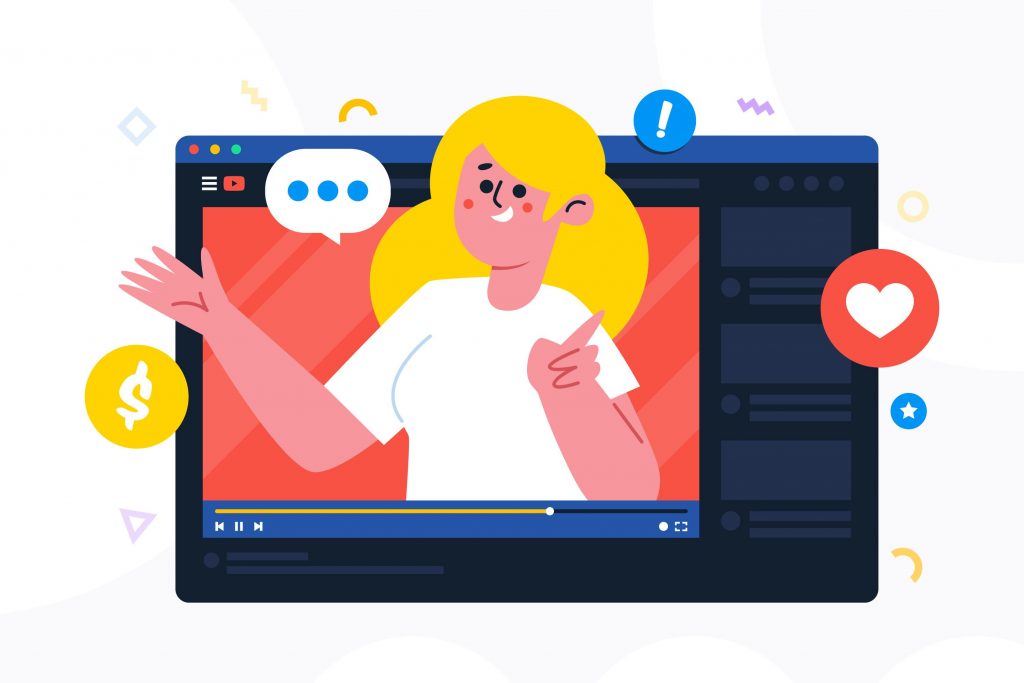
Understanding the Challenges:
YouTube is a vast platform with millions of videos being uploaded every day. While this diversity of content is one of YouTube’s strengths, it also poses significant challenges for parents and guardians. The sheer volume of videos makes it impossible for YouTube to manually review each one for appropriateness. Additionally, the YouTube algorithm, designed to recommend videos based on user preferences, can inadvertently lead children to content that may not be suitable for their age or maturity level. As a result, parents need to be proactive in filtering and monitoring the content their children consume.
YouTube Kids App: A Safer Alternative:
One effective solution to the challenges of filtering content for children on YouTube is the YouTube Kids app. This app is designed explicitly for children aged 12 and under, offering a curated selection of age-appropriate videos. The YouTube Kids app also provides parents with tools to customize their child’s viewing experience. These features include the ability to set time limits, disable search functionality, and access viewing history. While the YouTube Kids app is a valuable resource, parents should remain vigilant, as no system is entirely foolproof, and occasional inappropriate content may still slip through.
Parental Control Tools:
For parents who prefer their children to use the main YouTube platform, there are built-in parental control features available. One of the most notable features is “Restricted Mode,” which filters out potentially objectionable content. To enable Restricted Mode, you can go to the YouTube app or website, click on the user’s profile picture, and select “Restricted Mode.” While this tool is helpful, it’s important to remember that it may not catch every inappropriate video.
Additionally, parents can create a YouTube Family Link account to gain more control over their child’s YouTube experience. This comprehensive tool enhances parental oversight by allowing parents to set content restrictions, manage screen time, and receive activity reports. It offers a higher level of customization and monitoring, helping parents tailor the platform to their family’s specific needs.
Third-Party Solutions:
In addition to YouTube’s built-in controls, there are several third-party parental control apps and software available. These solutions often provide more granular control, allowing parents to block specific channels or keywords. Some popular options include Norton Family, Qustodio, and Net Nanny. These third-party solutions can be particularly helpful for parents who want even more control over their child’s online experience.
However, when considering third-party solutions, it’s crucial to research them thoroughly to ensure they align with your family’s specific needs and values. Also, be mindful of the potential inconvenience and privacy concerns that may arise when using third-party apps.

Educating Children on Safe Browsing:
Empowering children with digital literacy is a critical aspect of online safety. Teaching them how to recognize and avoid inappropriate content, understand privacy settings, and report concerning material can go a long way in safeguarding their online experiences. Parents should engage in open and honest conversations with their children about the online world, encouraging them to ask questions and share any uncomfortable experiences they may encounter. Promoting an environment of trust and communication can help children make safer choices when using YouTube and other online platforms.
Monitoring and Regular Check-Ins:
Setting up filters and controls is essential, but it’s only part of the equation. Regularly monitoring your child’s online activity and conducting check-ins is crucial for ensuring their safety. Even with the best filtering systems in place, new content is continually being uploaded, and interactions with other users can introduce risks. Taking time to review your child’s viewing history and engage in discussions about the videos they’ve watched not only helps ensure their safety but also provides an opportunity for parents to better understand their child’s interests and concerns.
Setting Healthy Screen Time Limits:
Excessive screen time can have adverse effects on children’s physical and mental well-being. Striking a balance between digital engagement and other activities is essential. Establishing screen time limits can help achieve this balance. Consider setting daily or weekly screen time allowances, and encourage your child to participate in offline activities, such as outdoor play, reading, or hobbies. Be consistent in enforcing these limits to help develop healthy digital habits.
Staying Informed and Updated:
The online landscape is continually evolving, and YouTube’s content and policies change over time. Staying informed about these changes is crucial for parents. Subscribe to reliable sources of information on online safety, and keep an eye on updates from YouTube regarding their policies and safety features. By staying informed, you can adapt your approach to content filtering and ensure that your child’s online experience remains safe and age-appropriate.
Balancing Freedom and Protection:
Finding the right balance between providing a safe online environment and allowing children some freedom to explore and learn independently is key. Overly restrictive measures can stifle a child’s natural curiosity and creativity. Encourage responsible digital citizenship by involving children in discussions about online safety and respecting their growing autonomy. Empower them to make informed choices while providing guidance and supervision when necessary.
Conclusion:
In conclusion, filtering content for children on YouTube is crucial in today’s digital age. YouTube offers a vast and diverse range of videos, but this accessibility comes with potential risks. Parents and caregivers can use tools like the YouTube Kids app, parental controls, and third-party solutions to create a safer online environment for their children. Additionally, fostering open communication, teaching digital literacy, and setting healthy screen time limits are essential components of ensuring a positive online experience for children. By striking a balance between protection and empowerment, parents can help their children navigate the digital landscape with confidence and safety.
Image by Freepik

